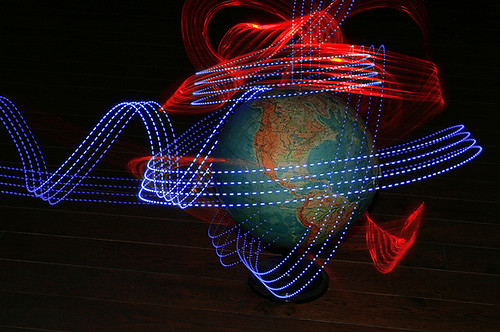I've read the article
The Ultimate Twitter Guidebook For Teachers by
Edudemic. This article is a great resource for anyone who wants to become familiar with Twitter. The article is a comprised list of how-tos and informational guides regarding Twitter use in the classroom.
Some suggestions this article gives on how to use a twitter are:
1. Communicate with parents and students. Twitter assignments, important events, deadlines, and more
to keep parents and students updated with important information.
2. Daily summaries. Give a daily update on each school day so parents can stay in touch with what
their children are learning.
3. Collaborative planning. Teachers and students or students working together can use Twitter to
document ideas and share with their collaboration team.
4. Teacher collaboration. Many teachers collaborate on their lesson plans and teaching techniques and
tips. Twitter allows collaborating teachers to share ideas and stay connected easily.
5. Learn a foreign language. Using a service like twitterlearn or just practicing conversation skills with
other Twitterers around the globe, students can practice a foreign language.
6. Connect with other classrooms. Find a classroom in a different geographic area to create a modern-
day pen pal situation where students can learn from each other through their Tweets.
7. Use it as a poll. Take a poll asking student opinions or getting feedback on future topics.
I think these are all valid points, but I also think we can achieve some of these goals of collaborative planning, teacher collaboration, collaboration with parents, etc just as effectively if not more effectively in other more safe ways. A school could have a blog, and classes could have private blogs within that framework. And teachers can continue to reach out to parents in the traditional ways, too...because not everyone is computer literate nor has computer access.
I've also read the article
You Are Now Entering the Twitterverse from
blog-o-licious where the author Hannie Welch discusses ways that she enjoys using Twitter in the classroom as way to creatively involve students outside of the 40 minute classroom without having to compromise the instruction within required subjects.
I found her ideas very interesting. One thing that concerned me, however, was the use of character tweets to better understand a character and imagine in the present day. Philosophical debate regarding if it is even possible to remove a character from their environment aside, I found the
tweets she recommended people to view as an "excellent example" to be disturbing. The character used in her example in the blog post was
Lord Voldemort. I don't know if this is a regular tweeter who made their online name Lord Voldemort or if this is a student of her. Taken out of the
Harry Potter novels, Lord Voldemort is commenting on everyday stuff. And some of it is FUNNY. I died of laughter reading, "Apparently it is socially unacceptable to tell people who say they have "an appetite for success" to "eat me."
But, as in the quote above, a lot of what he is saying is also insulting. My concern is: Are students being given an opportunity
from a teacher to insult people without having to take ownership of the comments?
Cyber-bullying is already a problem with kids...there's no need to help kids to hide behind a user-name!
So, one comment
@Lord_Voldemort 7 makes is "You can't lose weight by talking about it. You have to keep your mouth shut." What I wonder is: Who was that meant for? Does a student think Lord Voldemort would say that? Or does that person think
fat people should shut their mouths... and this Lord Voldemort tweet is simply a good way to say it without having to take any serious responsibility?
The blogger states that she likes "casual nature of micro-blogging," but I would argue that micro-blogging might be too causal for the classroom. And I do like her insights, just like I realize the merits of the article I referenced above, but maybe twitter would be better for undergraduate students and other adult classes...not for minors.